How to Count and Track Macros Using MyFitnessPal: A Tutorial
MyFitnessPal can be a great tool to use when you are counting macros or flexible dieting.
However, it can be a bit tricky to set up, so here’s a tutorial that you can use to get everything set up, as well as some pointers to use along the way.
I’ve been using MyFitnessPal for a long time now – its powerful in helping you track your macros and your calorie burn. It takes some practice and a little patience but after a couple of weeks, tracking becomes routine and highly worth it.
In 2022, MyFitnessPal shifted the most useful features to the premium tier. They also increased subscription fees.
The barcode scanner and the ability to see your macro targets can only be accessed in premium.
You may want to consider some of the other macro apps around.
The original version of this tutorial noted that MFP was $50 per year (or $10 per month). By 2023 this was around $75 per year (or $20 per month).
Tracking macros on MyFitnessPal for free
It’s still possible to track macros on MFP for free – but it’s a bit tricky. They aggressively point you to the premium version.
- When signing up (onboarding) make sure you X out of the final screen (where you select a plan) – otherwise you will be subscribing to the paid plan.
- You won’t be able to use the barcode scanner or the food image scanner.
- You won’t be able to enter macro targets in grams – but you can enter to in percentages (to the nearest 5%). MyFitnessPal blur out the macro display on the dashboard – but you can still see your macros by tapping Diary ➝ Nutrition ➝ Macros.
- The app is a bit more clunky to use – on some screens about a quarter of the screen area is used up by buttons to make you go premium.
Setting up MyFitnessPal for tracking macros
1. Using your mobile device, download the free MyFitnessPal app from either the (Apple app store or Google Play)
2. Open the app and create a new account.
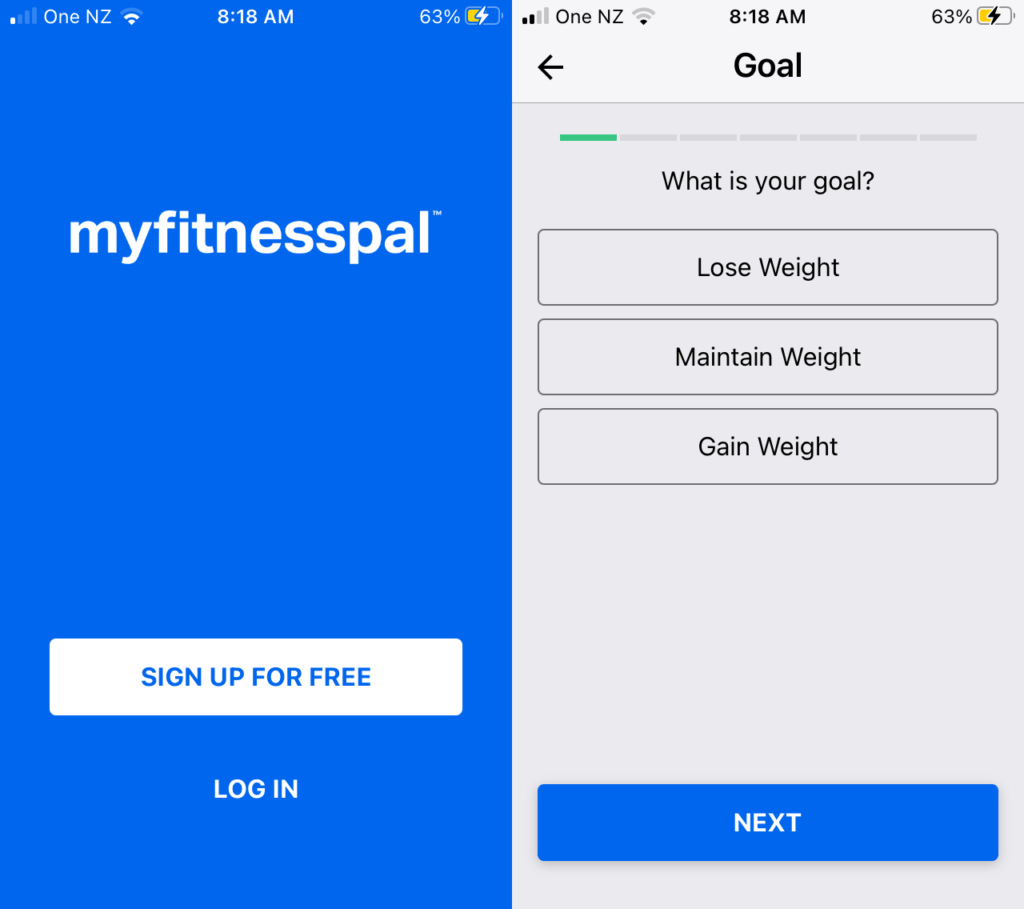
3. MyFitnessPal will ask you for your goals, activity level, height, weight, age, gender and goals. Enter this information as directed. At this point we suggest selecting Not Very Active for the activity level (more on this later).
4. The app will construct a plan for you consisting of your TDEE (total daily energy expenditure) based on the information you provided, but the app doesn’t use a macros approach so you’ll have to manually enter your macro goals.
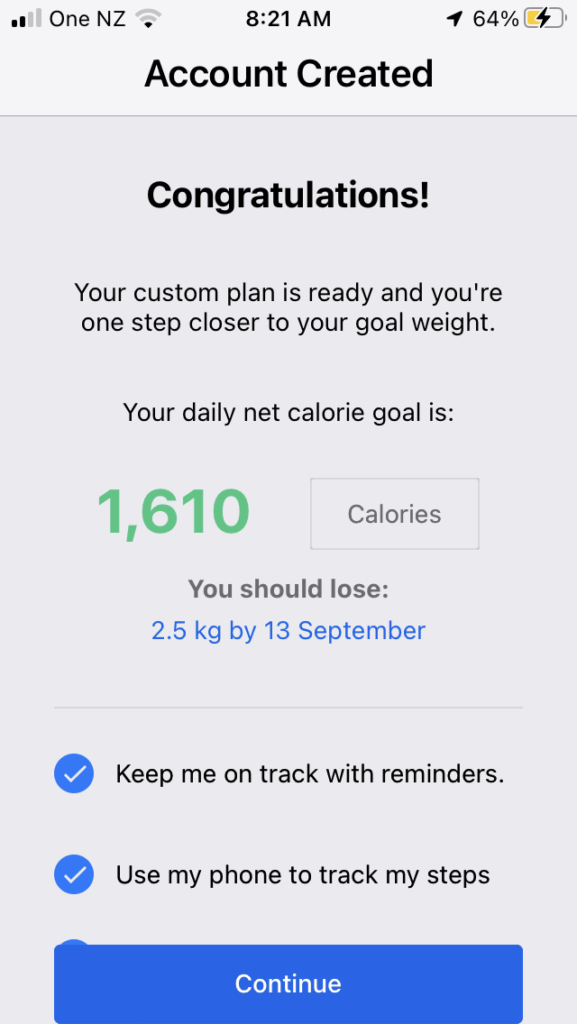
How to set macro targets on MyFitnessPal
First use our macro calculator to calculate your macro amounts. Enter the same details you entered into MyFitnessPal.
Set activity level in our calculator to SEDENTARY.
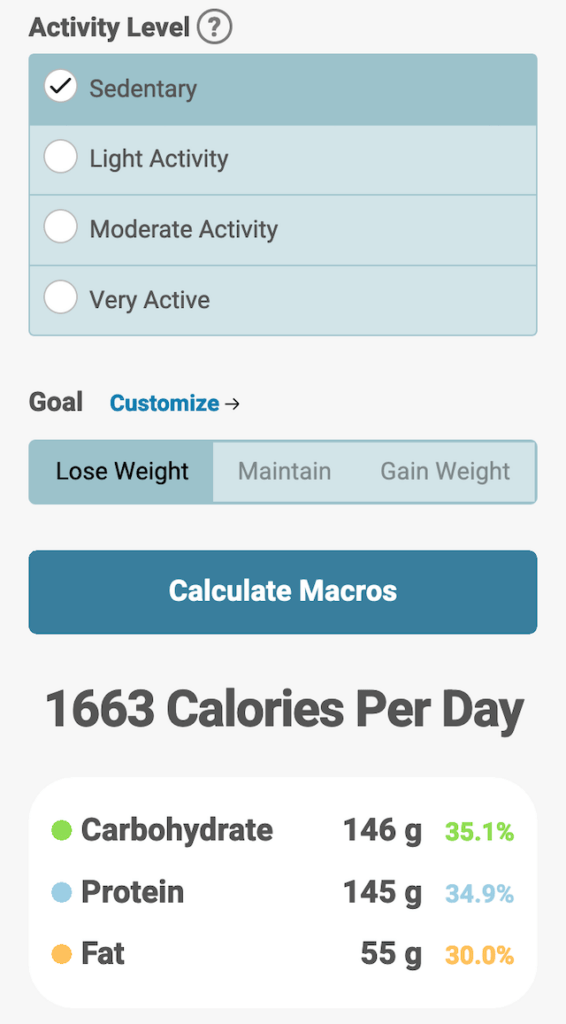
Our macro calculator will give you both a calorie target and macros (don’t worry if the numbers are different).
Manually enter calories and macros into MFP
- From the home screen, click on the More button at the bottom of the screen.
- Then click on the Goals tab.
- Under the heading Nutrition Goals click on Calorie, Carbs, Protein and Fat Goals.
- Adjust the Calories number, and enter the results our calculator gave.
- Adjust the macro percentages to the percentages given by our calculator. Note the free version only lets you do 5% adjustments – the premium version lets you adjust by 1% increments or by grams.
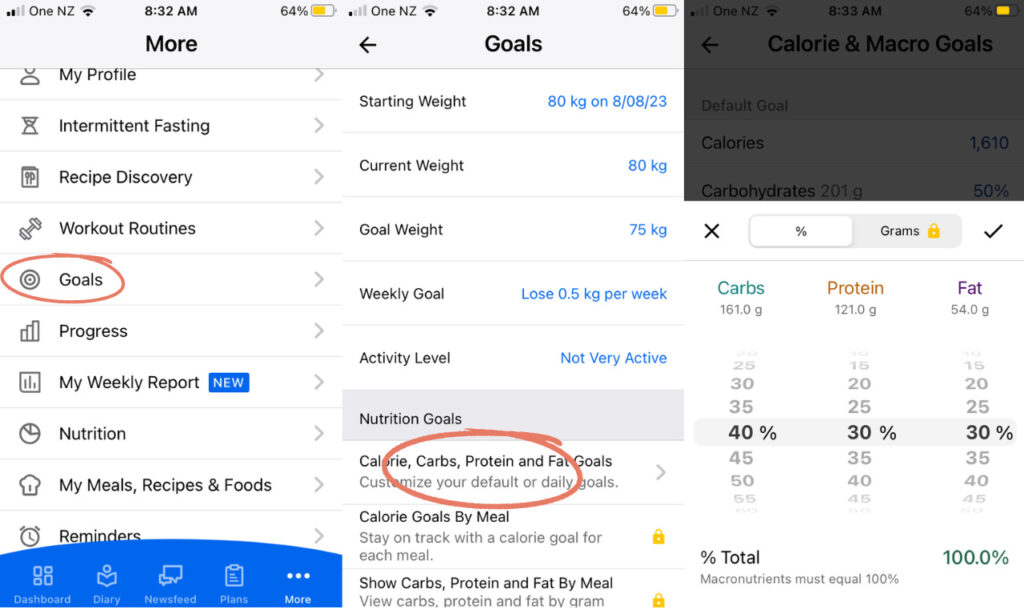
How to track exercise in MyFitnessPal
Things can get a bit tricky here.
We’ve calculated your macros based on a sedentary activity level. This is in order to provide a baseline, and to allow MFP to do all its tracking.
Every bit of exercise you do will increase your daily calorie (and macro) amounts.
In MyFitnessPal you can:
- Have it track steps (using your phone or by connecting to another tracker) – it does this by default.
- Setup workouts and exercise routines (More ➝ Workout Routines).
- Pair MyFitnessPal with other health and fitness apps and trackers. We’ve noticed that many trackers tend to overestimate calorie burn – so be conservative when logging your workouts.
Manually adding exercise
Click Diary, scroll down to ADD EXERCISE. From here you can add any kind of workout. However, you need to estimate the calories burned (you can get an idea from our calorie burn calculator).
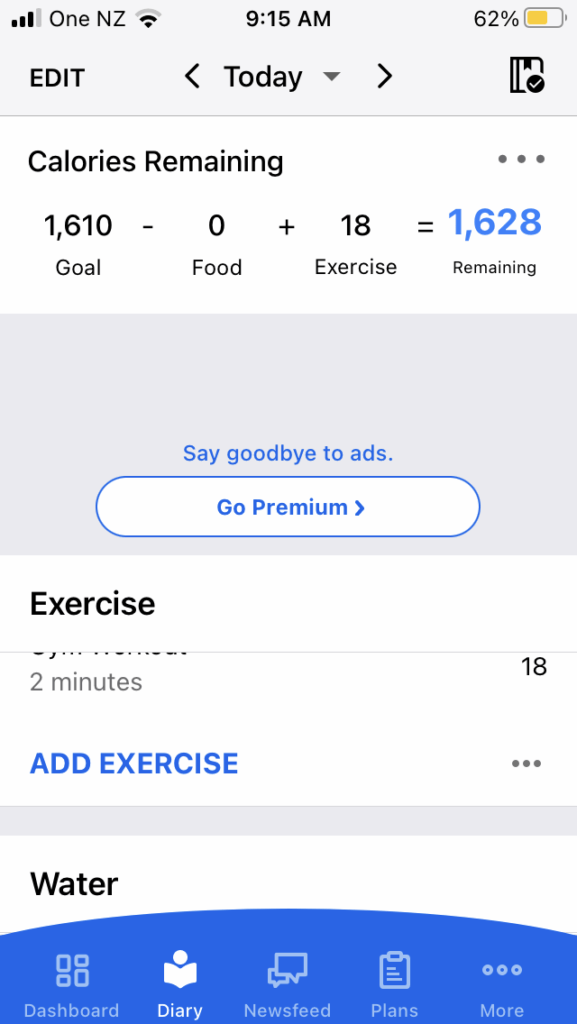
What if you have a really active job?
If you’re active (outside of dedicated workouts), you may want to adjust our macro calculator setting to Light Activity, and adjust your calorie amount of MFP.
How to enter food and meals
Tracking how much food you eat is pretty simple using MyFitnessPal.
- Either type in a food on the dashboard, or click the Diary button.
- Click ADD FOOD below the appropriate meal.
- Either type in the food, or use the barcode or food image scanner (premium only).
- Adjust serving size if necessary, click the check mark at the top right.
The more you do this, the easier it gets as MyFitnessPal remembers your prior foods and suggest things you normally eat.
It can be helpful to use a digital food scale to accurately weigh your food and establish more accurate macro amounts.
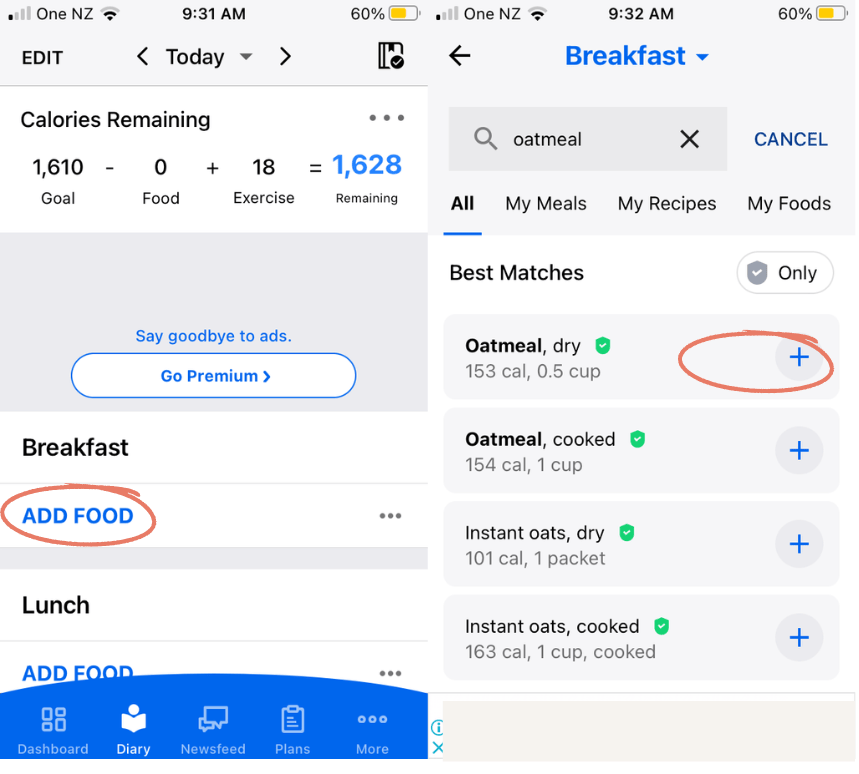
How to check if you’re meeting your macro targets
MyFitnessPal blurs out the macro target display on the dashboard (unlock with premium). However, you can still see your macro targets like this:
- Tap the Diary
- Scroll right down the the bottom and tap the Nutrition button.
- On the top tabs, tap Nutrients or macros to see how you are meeting your targets.
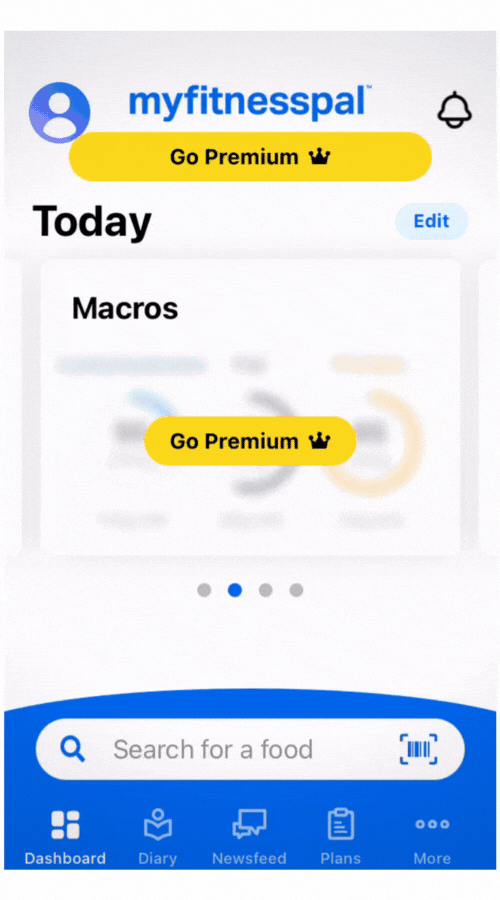
Remember, if you are tracking exercise, your macros will be constantly changing based on the amount of exercise you do that day.
Steps to succeeding with MyFitnessPal and macros
MyFitnessPal is designed to track your progress, so
- Every week weigh yourself and enter your weight into MFP. by clicking the + button and then the purple weight button at the bottom of your screen.
- For every 10 pounds of weight lost or gained you’ll need to return to our calculator and recalculate your macros based on your new weight. Then enter this updated info into MyFitnessPal as instructed above.
Limitations
There are a few limitations with using MyFitnessPal to track your macros.
- As explained, the free version is still usable for counting macros, but has hobbled many features.
- If tracking exercise, MFP seems to adjust protein levels up on a big exercise day. Be sure to check that your macro targets align with our calculator.
- Tracking exercise is tricky. See an alternative approach below.
Don’t bother with exercise tracking
Instead of tracking steps, adding every workout into MFP, there is a simpler approach.
- Establish regular and predictable weekly workouts.
- Go back to our calculator – and choose Light or Moderate Activity.
- Plug the new values back into MFP and don’t bother doing any exercise tracking.
This is what we call Total Daily Energy Expenditure (TDEE). Rather than having macro targets go up and down all the time, we establish a baseline daily target.
Our calculator is especially good at this, and in conjunction with our Macro Solution program, we’ve now helped thousands reach their weight loss goals.
Sources
- Litman, L., Rosen, Z., Spierer, D., Weinberger-Litman, S., Goldschein, A., & Robinson, J. (2015). Mobile Exercise Apps and Increased Leisure Time Exercise Activity: A Moderated Mediation Analysis of the Role of Self-Efficacy and Barriers. Journal of medical Internet research, 17(8), e195. Study link.
- Kruger, J., Blanck, H. M., & Gillespie, C. (2006). Dietary and physical activity behaviors among adults successful at weight loss maintenance. International Journal of Behavioral Nutrition and Physical Activity, 3(1), 17. Study Link
- Litman, L., Rosen, Z., Spierer, D., Weinberger-Litman, S., Goldschein, A., & Robinson, J. (2015). Mobile Exercise Apps and Increased Leisure Time Exercise Activity: A Moderated Mediation Analysis of the Role of Self-Efficacy and Barriers. Journal of medical Internet research, 17(8), e195. Study link.
- Kruger, J., Blanck, H. M., & Gillespie, C. (2006). Dietary and physical activity behaviors among adults successful at weight loss maintenance. International Journal of Behavioral Nutrition and Physical Activity, 3(1), 17. Study Link
- Litman, L., Rosen, Z., Spierer, D., Weinberger-Litman, S., Goldschein, A., & Robinson, J. (2015). Mobile Exercise Apps and Increased Leisure Time Exercise Activity: A Moderated Mediation Analysis of the Role of Self-Efficacy and Barriers. Journal of medical Internet research, 17(8), e195. Study link.
- Kruger, J., Blanck, H. M., & Gillespie, C. (2006). Dietary and physical activity behaviors among adults successful at weight loss maintenance. International Journal of Behavioral Nutrition and Physical Activity, 3(1), 17. Study Link


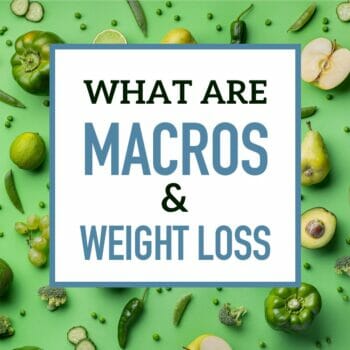 What Are The Best Macros For Weight Loss?
What Are The Best Macros For Weight Loss? How To Count Macros on a Vegan, Vegetarian, or Plant-Based Diet
How To Count Macros on a Vegan, Vegetarian, or Plant-Based Diet Out of a Macro For the Day? Here’s What to Eat
Out of a Macro For the Day? Here’s What to Eat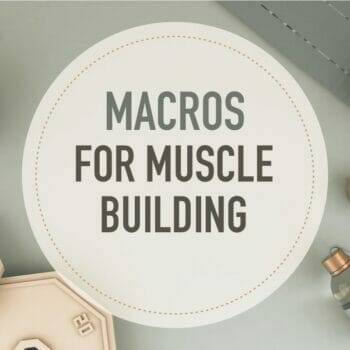 Macros for Gaining Muscle and Cutting Fat
Macros for Gaining Muscle and Cutting Fat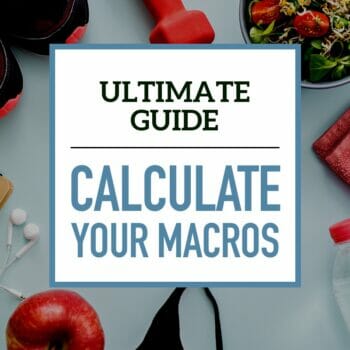 How to Calculate Your Macros for Body Transformation
How to Calculate Your Macros for Body Transformation