Macro Diet Apps
Counting and tracking your macros is essential to succeeding on a macros-based diet.
If you are new to macros:
- Read the beginner’s guide.
- Use the macro calculator to find your macros.
To keep track of your macros, you can:
- Follow a pre-prepared meal plan,
- Use a spreadsheet to track your pre-made meal plans
- Use a macro tracking app as you eat each meal.
The best apps for tracking macros
All apps offer barcode scanning, syncing with fitness trackers, and extensive food databases.
The free versions are all ad-supported and tend to have a restrictive set of features.
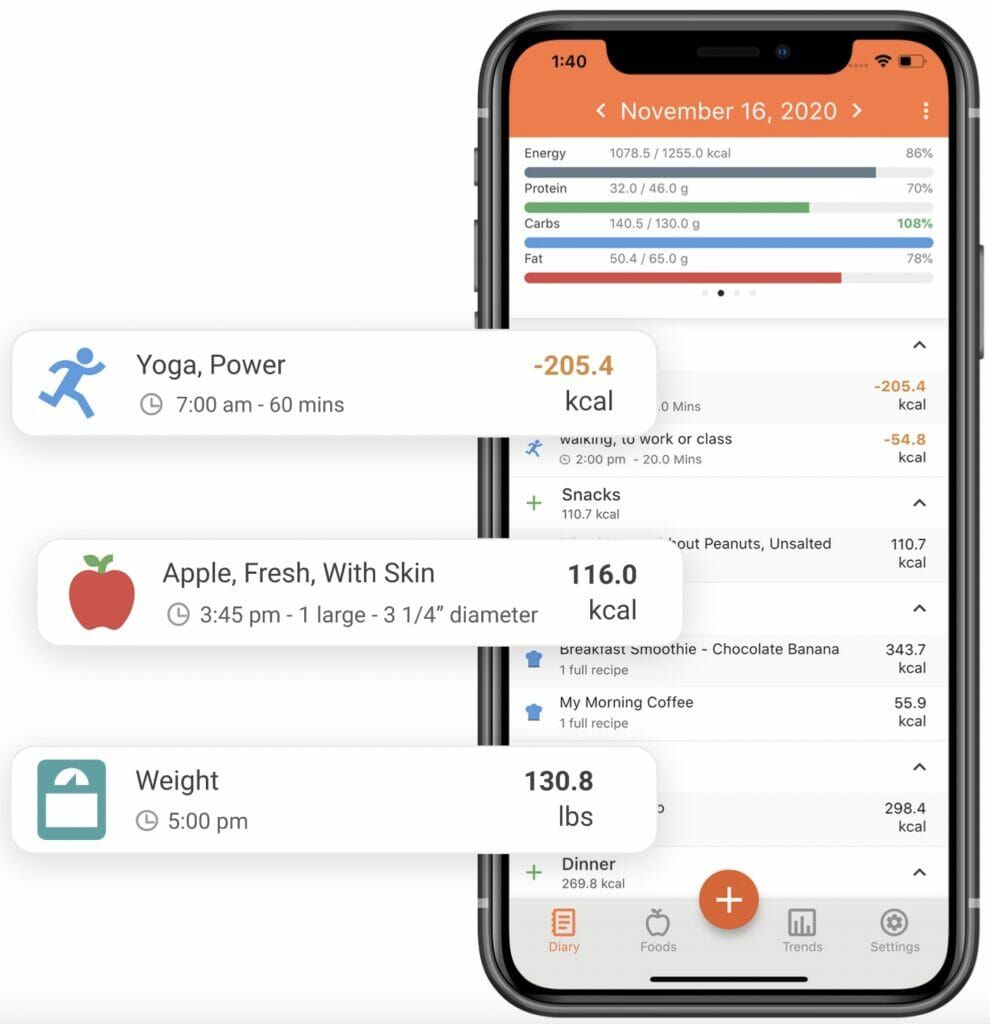
Cronometer
- One major difference – the food database is vetted (each use submission is checked first).
- Accurate food database.
- Good for tracking macros (see how to set up cronometer for macro counting)
- Good integration between web-based and mobile versions.
- Extensive tracking of loads of biometrics.
- Free.
- Gold subscription ($4.60/month if you pay a year upfront; otherwise, $12 per month) offers extensive features.
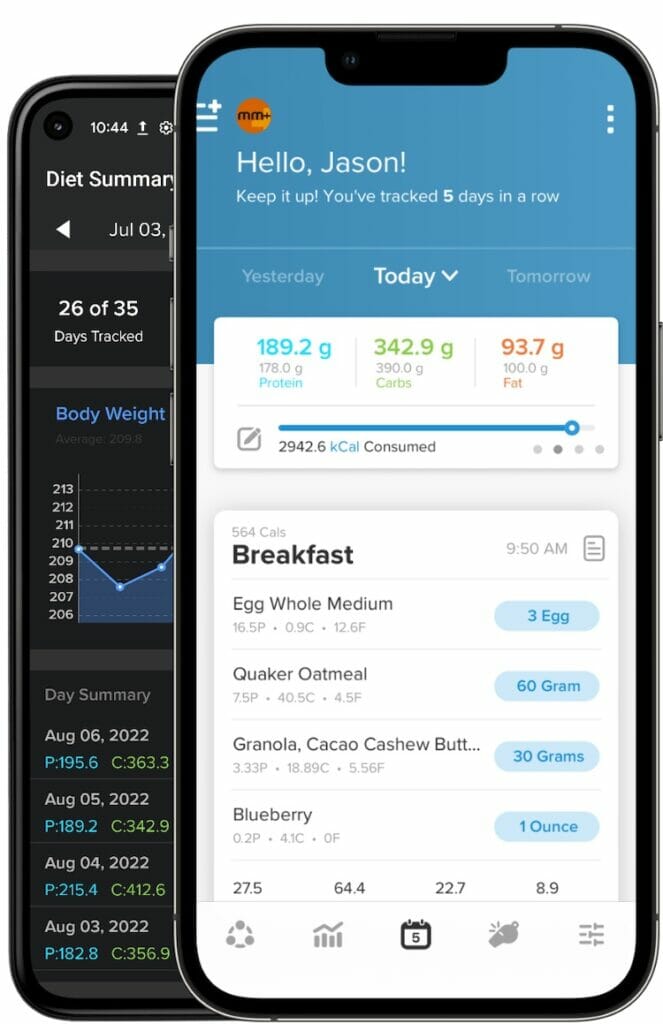
MyMacros+
- One of the only apps primarily focused on macro counting.
- $3 for the app.
- The Pro version ($2/month) unlocks an extra feature set (unlimited meals, full web-based access, macro breakdown by food, meal & day.
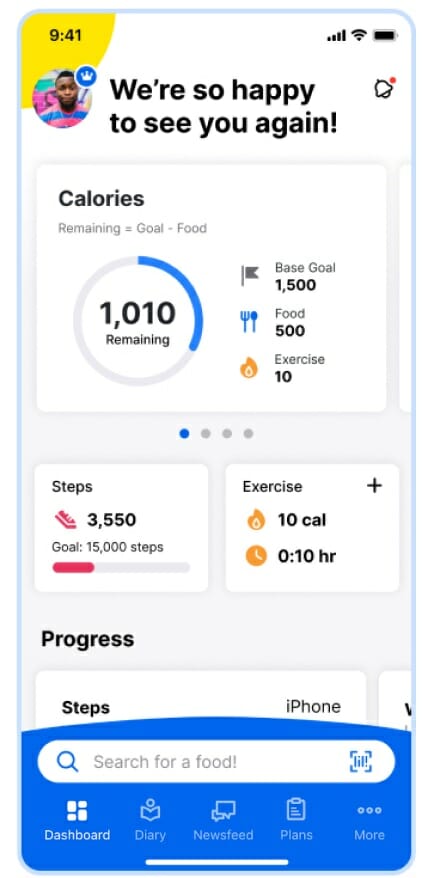
MyFitnessPal
The dominant player in the market, MFP has a huge user base.
- From late-2022 the bar code scanner required a premium subscription.
- Extensive integration with tracker apps.
- 11 million item food database (bigger does not mean better).
- A large community of users.
- Can be complex to set up – see our tutorial here.
- Free initially (but $20/month for premium or $6.70/mo if you pay a year in advance).
- Premium is needed to see macros at the top of your diary. (grams or percentage).

MyPlate
Not the USDA MyPlate dietary guidelines! This app is from the Livestrong foundation.
- App only (no web-based access)
- User community.
- Smaller food database.
- Free initially (but $5+ per month for premium).

Lose It!
- Free initially – with a limited feature set ($40/year for premium).
- Can purchase DNA test that is integrated into the app.
- Focused on weight loss only (not maintenance or body recomp).
- Macro goals are part of the premium.
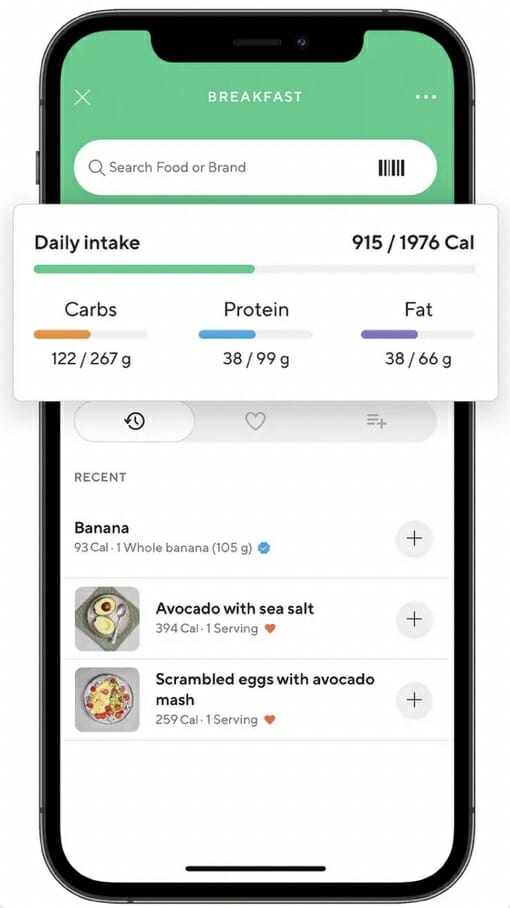
Lifesum
Lifesum is a broader health app, not just a calorie tracker.
- Has extensive access to recipes.
- Superior design and ease of use.
- Less complex to setup
- Free initially (but $5+ per month premium subscription).
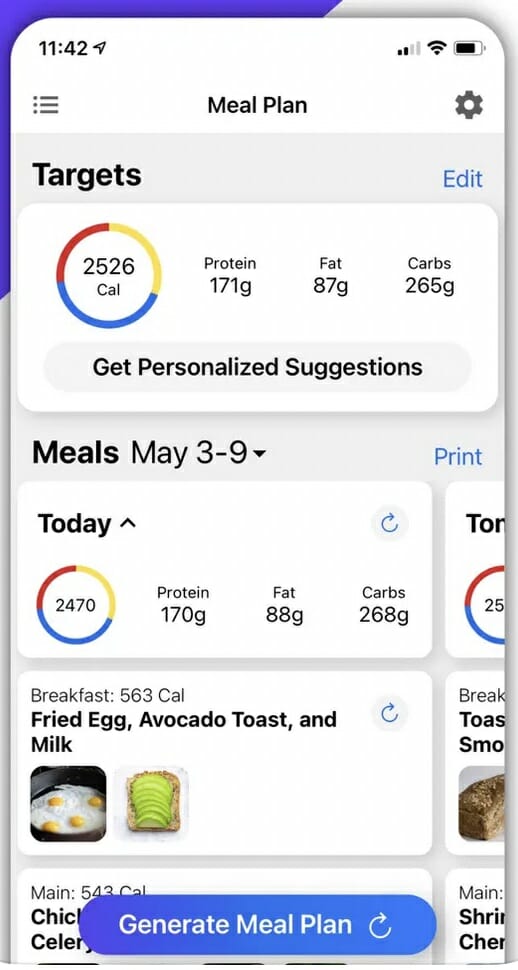
Prospre
Prospre (pronounced prosper) is a fully macros-based meal planning app.
- Tracks calories and macros
- Helps to build meal plans for you by learning which foods you like or dislike
- Free, but $4+ per month for premium.
Which app is the best?
As these apps have matured, they all essentially offer the same thing:
- You can track calories and calories.
- Barcode scanning.
- Big food databases.
- They integrate with fitness trackers to track calorie burn from exercise.
- All have ratings over 4.5 stars.
- They all have a free version with ads, but if you are serious, you will have to buy a premium or pro version.
The difference will come from your preference for the design and user interface.
Here are our suggestions:
- If you are exclusively macro tracking and looking to build meal plans, give Prospre a go.
- If you are serious about macro-tracking in any way, consider MyMacros+ – in the long run it is the most affordable app.
- Be prepared to upgrade to premium on ALL of these apps if you are serious.
- LifeSum is a good option if you are not focused on macros but want to try various health plans.
- MyFitnessPal – yes, it’s popular but can be fiddly to set up, and the extensive food database can sometimes make it more difficult to find what you want.
Can the Apple Watch track calories?
Unfortunately, your Apple Watch can be a helpful tool for tracking calorie burn and activity, but it cannot track the food you eat.
You will need one of the above macro tracking apps for that.
Apple Watch links to most of the above apps so they can share data, making tracking easier by integrating activity data.


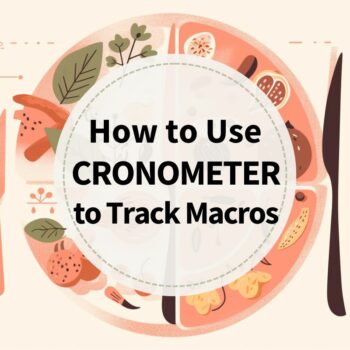 How to track macros with Cronometer
How to track macros with Cronometer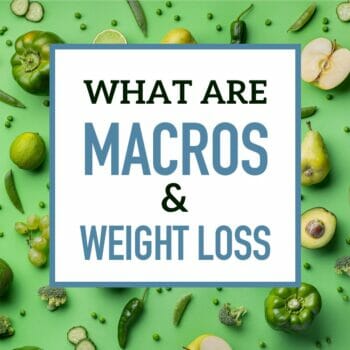 What Are The Best Macros For Weight Loss?
What Are The Best Macros For Weight Loss? How To Count Macros on a Vegan, Vegetarian, or Plant-Based Diet
How To Count Macros on a Vegan, Vegetarian, or Plant-Based Diet Out of a Macro For the Day? Here’s What to Eat
Out of a Macro For the Day? Here’s What to Eat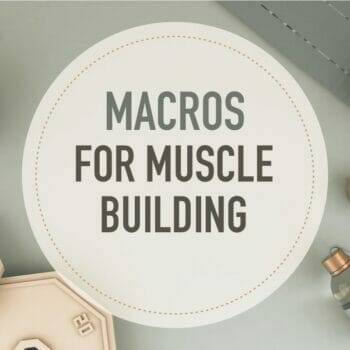 Macros for Gaining Muscle and Cutting Fat
Macros for Gaining Muscle and Cutting Fat